Using the BearExtender Window
The BearExtender window will automatically open whenever BearExtender is plugged in.
BearExtender will then perform a scan of nearby networks and connect to the strongest open network.
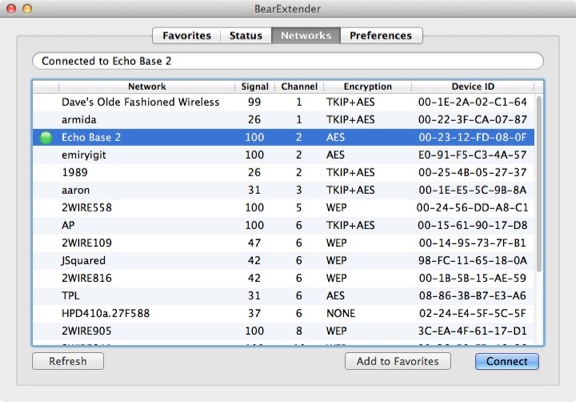
Connecting to a Network
10.9 Mavericks users: Use the “Add to Favorites” button to connect.
Select a network from the list and click Connect.
If your network does not appear in the list immediately, click Refresh.
The signal strength is displayed as a percent out of 100.
Once you are connected to a network, you can minimize or close the BearExtender window.
Manually opening the BearExtender window
To reopen the BearExtender window, click the icon in the menubar.
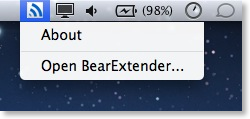
Creating a Favorite Network
You can save frequently accessed Wi-Fi network passwords, so you will not need to re-enter the password each time.
1. Click once on the network in the “Networks” list.
2. Click Add to Favorites
3. Enter the network password, then click “Connect”.
4. A list of Favorite Networks is now shown.
Double click your network from the list.
BearExtender will automatically try connecting to networks in the Favorites list.
This may take 7-10 seconds.
10.9 Mavericks users must Create a Favorite network to connect.
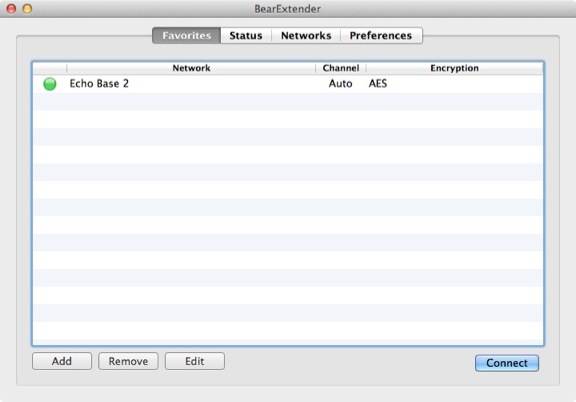
Preferences
BearExtender’s MAC Address is shown on the Preferences tab.
The MAC Address is a unique identification number assigned to every piece of network equipment.
If your router or Wi-Fi network uses MAC Address filtering, this is BearExtender’s MAC Address which must be added to your router or Wi-Fi network’s “Approved Devices” list.
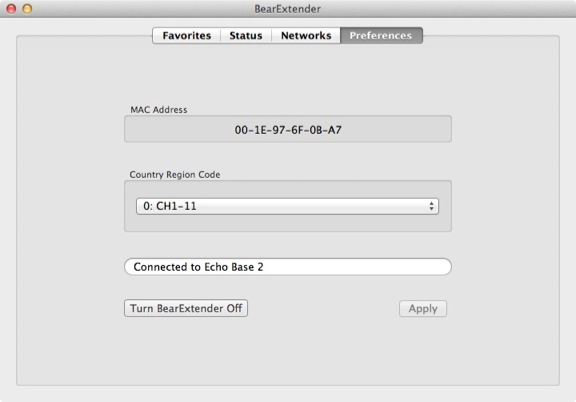
Changing the Country Region Code
The country region code is set to channels 1-11 by default for use in the United States.
In other parts of the world, you may be able to use additional channels, such as 1-13 in most European countries.
Channel 14 is currently limited to only a few countries such as Japan.
Disabling BearExtender
To disable BearExtender and use your internal Wi-Fi (AirPort) card, click “Turn BearExtender Off.”
Adjusting the power output
BearExtender is set by default to automatically use the maximum radio power.
In certain countries, local law may require you to use less power.
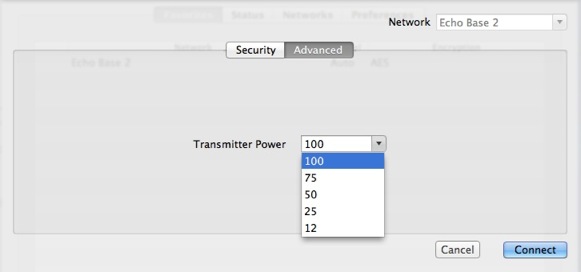
To connect to a network with a lower radio power:
1. Click once on the network in the Networks tab
2. Click “Add to Favorites”
3. On the Advanced tab set the transmitter power
The transmitter power is shown as a percent, where 100 equals 100% of the maximum power output.
4. A list of Favorite Networks is now shown.
Select your network and click Connect.
